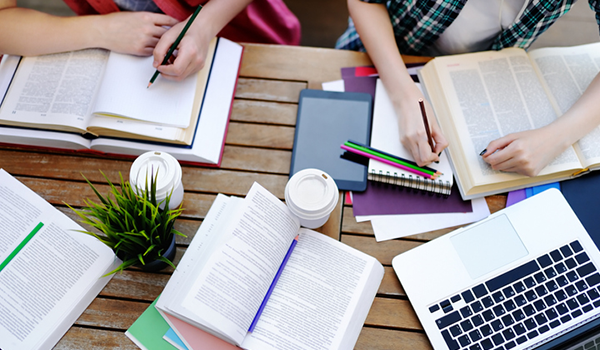Best Apps and Resources for Students
Since the pandemic, we’ve had to adjust how we interact, work, and learn. In the same way, you might use a video call to keep in touch with friends, you can attend lectures and take courses online.
Several learning apps and resources offer online student engagement and helpful assistance whenever you need it. But the options out there might overwhelm you. How do you know which ones are best for you?
In this guide, we’ll list the best apps and resources that’ll help you to pick up a new skill or learn a new language.
 Best Educational Apps and Websites for Students
Best Educational Apps and Websites for Students
edX
edX is an open online course provider created by MIT and Harvard. The website offers over 2,500 online university-level courses in a plethora of disciplines. You can learn languages, web programming, and law among many others.
The ability to watch video lectures, engage with graphics, and visualize data helps to improve knowledge and skills. The app also offers quizzes, virtual environments, open response assessments, and more.
Although most edX courses are free, some professional courses come at an additional cost. But, before you sign up for a course here, ensure that it aligns with your goals and schedule.
edX’s approach to learning follows three key principles, namely:
- Experience
- Practice
- Apply
Even with little or no prior college experience, you can take up the edX MicroBachelors programs. With about $166 per credit, college classes become affordable. Plus, you can transfer these college credits and work towards a full bachelor's degree.
Students can interact with coaches through one-on-one emails, text messages and the uCoach mobile app.
Other edX programs include:
- MicroMasters Program
- Professional Certificate
- XSeries
- Online Master's Degree
- Executive Education
Coursera
Coursera collaborates with over 200 leading universities and businesses to provide free learning resources for college and university students. You can build skills online with courses, degree programs and certifications on this platform.
Coursera is currently a learning platform for over 70 million people. And 78 percent of this number report an increase in their confidence after learning. With the ‘Coursera for Campus Student’ plan, students can sign up for one free course per year and unlimited Guided Projects.
You can access thousands of courses through video lectures, degree programs, specializations, and certifications. Its hands-on projects and self-paced quizzes allow you to apply what you’ve learned.
Auditing allows students to enroll for courses without credits or grading. So,while most Coursera courses are free, students who audit a course have no access to elements like graded assignments or certificates of completion.
Udemy
Udemy is for students who want to learn and relearn new skills. It offers several subjects under 13 categories, including:
- Office productivity
- Health & Fitness
- Music
- Development
- Marketing
- Design
- Photography and Video, and more
These categories provide over 130,000 video tutorials and instructions. More curious minds can reach out to fellow students with questions about course-related issues.
And you can choose your lecturers and rate their performance when you complete the course.
Codecademy
Codecademy is an online interactive resource that offers free coding classes in 12 different programming languages, including:
- Python
- Java
- Go
- JavaScript
- SQL
- Ruby
- Sass, and more
You can practice your coding with Codecademy’s practice window. Moreover, you can view the lesson material while you’re practicing your coding.
Additionally, you’d get instant feedback on your code to know if you're on the right track.
While you can code for free on Codecademy, an upgrade to Codecademy Pro Student membership will get you:
- Step-by-step guidance,
- Real-world experience by engaging in unique projects that you try on your own,
- Better knowledge retention through its quizzes and practice packs, and
- Proof of progress via a certificate of completion for every Pro course you finish.
You can also join its Community Chapters which allows you and other students to meet up online or physically and support one other.
Best Language Learning Apps and Websites for Students
HelloTalk
HelloTalk encourages language exchange between two learners. Thus, you can learn new languages from native speakers, while teaching them yours.
To start, you can search for people whose needs match yours by native language, city, and other criteria. You can then chat with your language partner through voice recordings, audio or video calls, text, and doodles.
You also have helpful built-in language tools which you can use for:
- Translation
- Pronunciation
- Transliteration
- Corrections
HelloTalk supports over 150 languages for language exchange, and has audio lessons for ten languages:
- English
- Japanese
- Italian
- Korean
- Chinese
- French
- Spanish
- Russian
- Arabic
- Portuguese
Although the basic features are free, you’ll need to pay separately for the audio lessons — the price depends on your language of choice.
Memrise
If you’re planning a trip or relocating to a new country for school, you can learn new languages via Memrise. You can find courses based on:
- Travel
- Culture
- Moving abroad
You can learn languages such as:
- Turkish
- Korean
- German
- Italian
- Polish
Besides providing basic translation of words and phrases, Memrise also offers videos where native speakers use words in dialogue - like you’d experience in real life.
What makes this app stand out is its use of games and memes. You can learn a new language by playing a game or looking at the memes designed to help you remember the vocabulary.
You even get to learn on the go as it’s available on Android and Apple devices.
 Best Study and Note-taking Apps
Best Study and Note-taking Apps
Evernote
If you’re prone to losing your course notes, you’ll find Evernote very useful. The app allows you to create, record, organize, sync, and search for your notes, voice memos, images.
Your content gets stored in the cloud which allows you to get to it from your computer, tablet, or smartphone. Evernote offers tools for sorting and finding your notes in other ways, such as tags, geolocation tags, notebooks, and more.
You can even search for pictures of whiteboards and presentations as Evernote makes the text in the image searchable.
While the free version lets you sync your notes across two devices, the paid version allows you to view your notes on any device.
Google Drive and G Suite
G Suite allows you to create spreadsheets, documents, and slideshows. As a student, you can access the G Suite for Education plan, completely free.
It includes:
- Email accounts for your school
- Unlimited document storage
- Video conferencing
You can also store and organize your spreadsheets and other items in your Google Drive which you can access from wherever.
How To Succeed at Online Learning As a Freshman
Online learning shares similarities with offline learning. It delivers a mix of essays, assignments, quizzes, and group discussions.
Thus, you’ll work together with other students in groups, debate different topics on discussion boards, or participate in peer review.
As a freshman that wants to succeed in online learning, you need a few things to get you started on your journey.
Get Reliable Internet
You need a reliable internet service like GVTC to access online courses, apps, and resources. You can choose the plan that matches your needs.
Stay disciplined
To concentrate on online learning, you should create a “workspace” and a study schedule. This will help you focus while studying.
Be Flexible
Being flexible about the changes that come with online learning will help you adjust quickly. So, it would help if you had a backup plan for any situations that might arise.
Learn Time Management
It’ll be best if you learned how to use your time wisely. This means updating yourself on important deadlines for assignments, tests, and exams, giving you time to prepare for what’s ahead.
Wrapping up
Your choice to use an online learning app might be to upskill yourself, gain more knowledge on certain topics, or keep busy. Although, you won’t achieve your goals without a strong and reliable internet connection.
In addition to internet connection, GVTC helps students reduce education costs through various scholarships. Students can get up to $45,000 scholarship funding from the GVTC Foundation.