Do's and Don'ts of Managing Your Email | TX Email System | GVTC
Email is a word that makes many people shudder when they hear it. Whether you’re dealing with your personal or work email, it can be a challenge to keep your inbox clean and your folders organized. There are just too many to deal with.
Whether it’s too many subscriptions to sites you don’t visit, pointless Reply-All responses, or junk mail that should go to your Spam folder, you find yourself sitting under a virtual pile of paper. But don’t worry, there’s good news.
With just a few changes in your behavior and the way you manage your email, you can get out from under all those inbox messages and work your way toward a cleaner, more efficient email system.
Adjust Your Thinking
We all know that email isn’t bad. It’s just a tool that we use in our daily lives. Email provides us a way to better communicate with friends, family, coworkers, and clients. So then why is it so overwhelming and challenging?

There are a variety of reasons. Maybe we just don’t have time to respond to certain emails, so we let them sit in our inbox. Maybe we plan on reading certain emails later in the day but never get to it. Maybe it’s a communication that is important but isn’t meant for us. Or maybe it all boils down to the fact that sometimes we get lazy.
No matter the reason, there are ways to change those behaviors and patterns. Of course, that doesn’t mean everything you’re doing is wrong. The reality is, you’re just trying to manage the chaos.
To help you get a better idea of how to take back control of your inbox, here are some quick email tips as well as important do’s and don’ts.
Manage Your Inbox
It’s important to manage your inbox from top to bottom, addressing the most relevant emails first so you don’t waste time with things that have already been resolved.
Work From the Top
Try to work your email from the top down, starting with the newest message first. It might seem counter-intuitive, but it helps to save a lot of time and effort on your part. For instance, you might discover that an email closer to the top of the list addresses questions or concerns from an email further down.

Don’t Play Ping-Pong
Avoid the back-and-forth conversations that often happen with email threads. Instead of continually providing responses to someone who has questions or needs further clarification, pick up your phone and call them. Email is not a good place to have conversations. By calling, you can address additional questions, provide clarification, and ensure that everyone is on the same page. This helps keep your inbox clear of unnecessary messages and avoids confusion in future communications.
Communicate Clearly
In order to work efficiently and achieve the first step of managing your inbox or helping others to manage theirs, you need to communicate your needs as well as action items clearly.
Write Backwards
No, we don’t mean you should write your emails starting with the last word. What you should do is respond with your call-to-action or question in the first line. This helps alleviate a lot of the responses you’ll get looking for clarification. Get the purpose of the email out of the way so that you get the answer you need without playing email tag.
Don’t Criticize
 This one is really more about being courteous to your coworkers, but it will also go a long way in keeping your inbox clean. Don’t send criticism via electronic communication. This type of information, even if meant in a positive manner, can often be misconstrued or misinterpreted. An email viewed as critical can start an avalanche of emails in your inbox, which is the opposite of what you want.
This one is really more about being courteous to your coworkers, but it will also go a long way in keeping your inbox clean. Don’t send criticism via electronic communication. This type of information, even if meant in a positive manner, can often be misconstrued or misinterpreted. An email viewed as critical can start an avalanche of emails in your inbox, which is the opposite of what you want.
Don’t Send Angry Mail
Along those same lines, don’t send an email in anger. Again, not only can it cause rifts between you and your coworkers, but it may put you in the middle of an unending email thread. Save yourself the embarrassment and the hassle. Instead of hitting send on an angry email, read it back to yourself, take a deep breath, and hit delete if needed.
Be Efficient
Efficiency is key when trying to manage your inbox and communicate clearly.
Archive Your Messages
Don’t let those emails just rot in your inbox. Create an appropriate folder and move them or delete them if you don’t need them anymore. Not moving or deleting these messages only serves to clutter your inbox. Doing so will help to clear out your inbox and boost your productivity.
Don’t Copy Yourself
Why copy yourself on emails you’re responding to? You have a copy if you need it in your sent folder. The goal here is to better manage your email, not clutter your inbox with a bunch of unnecessary messages. Don’t copy yourself on emails.
Be Considerate
Email etiquette is as important, if not more so, than being polite in face-to-face situations. You can’t read facial expressions or body language through text, so you need to make sure people understand what you’re saying with minimal effort. It’s also of the utmost importance to avoid wasting anyone’s time.
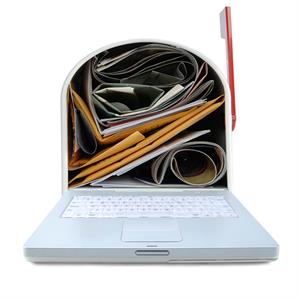
User Other Communication
Believe it or not, there are other forms of communication. Just because you have dozens of emails sitting in your inbox doesn’t mean you have to respond to them all via email. Use another method. Pick up the phone. Send out a text or an IM. Heck, walk down the hall and talk about it in person. Then, once everything is hashed out, you can get rid of that email that’s been sitting in your inbox for weeks.
Don’t Reply All or Push Work
Don’t reply to all if the response is only for one person. For instance, if you’re simply thanking someone, you don’t need to respond to everyone on the thread. You’ll avoid cluttering up everyone else’s inbox as well as your own. For some people, email has become the digital version of paper pushing. Don’t just forward your work on to someone else. Take ownership of your emails. Address the issue with those involved, push for a resolution, then archive the email once it has been solved. Forwarding your email on to someone else is a good way to make sure your inbox stays full.
Think Before You Send
This tip encapsulates all of the others. Make sure you’re following all of the previous steps when drafting your email, and then give it a quick read through before you send it to make sure you don’t waste anyone’s time.
Use Excerpts from Previous Messages
To avoid confusion and additional responses that clog up your inbox, use parts of previous conversations to provide clarity. Some people use the ‘>’ symbol to indicate an excerpt, while others answer in different colors to show a distinction between the initial message and their response.
Don't Send Urgent Messages
As email becomes a larger part of our lives, it no longer receives the attention we once gave it. It’s essentially the new version of snail mail. You may not get an instant response to your emails, just like you may not immediately respond to a message. If you need a quick answer, use a different method of communication. #0000174575-002-4
Use GVTC for Your Email Needs
 Following these tips and tricks, you should start to see that massive overhaul of backed-up up emails dwindle to zero. With GVTC Internet, you can rest assured that your communications aren’t getting lost in cyberspace.
Following these tips and tricks, you should start to see that massive overhaul of backed-up up emails dwindle to zero. With GVTC Internet, you can rest assured that your communications aren’t getting lost in cyberspace.
GVTC understands the value of your email. That’s why they’re dedicated to providing you with fast, reliable Internet service that meets your needs. Choosing GVTC as your Internet provider means you’re getting great benefits and features along with superior customer support that aims to give you the best experience possible.
