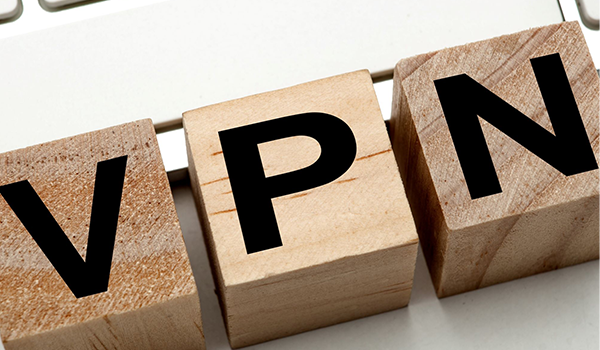Basic Internet Safety When Working from Home
Regardless of size, more and more companies are getting hit by cybersecurity attacks as business moves online. In tandem, remote work continues to grow in popularity (and necessity) as employers adapt to the new way of conducting business. You can see where we’re going with this…
While there are many benefits to working from home, remote work also comes with unique challenges, particularly around information security. Compared to office workspaces, remote work environments tend to have fewer safeguards against cyber threats. New risks emerge when employees leave the veil of IT protection and take computers offsite, so it’s important to know a few basic internet safety tips when working from home.
Here are four Internet Safety Tips to keep you Safeguarded at Home:
1. Keep your VPN on
A VPN — short for virtual private network — extends a private connection over your open internet network, which protects data you send and receive when working from home. This creates a more secure link between employees and businesses to conduct work by encrypting data and protecting companies against cyberattacks.
The biggest threat when working from home comes from hackers attempting to steal work information accessed on your internet connection. Everything from financial documents, internal strategy plans, and customer data is passed between employees, and a VPN helps keep that information secure from outsiders. If there’s one tip you remember to use, let it be this one.
2. Update your password frequently
 If you’ve ever had an online account hacked, you know how important it is to have secure and regularly-updated passwords. Passwords like “ABC123” don’t exactly work anymore with how sophisticated computer experts are these days. With every virtual account you open (especially work-related ones), you want to ensure that you’ve created a strong and complex password to ward off hackers from accessing your work information or home network.
If you’ve ever had an online account hacked, you know how important it is to have secure and regularly-updated passwords. Passwords like “ABC123” don’t exactly work anymore with how sophisticated computer experts are these days. With every virtual account you open (especially work-related ones), you want to ensure that you’ve created a strong and complex password to ward off hackers from accessing your work information or home network.
We recommend creating passwords for all your devices and apps using a mix of 8+ upper and lowercase letters, symbols, and numbers to protect your network. And with sensitive accounts like your home WiFi network or work email, it’s crucial to update your passwords at least once every 3-6 months. It may seem like overkill, but all it takes is one pesky hacker to steal your private information and gain access to your connected devices.
If you think you’re just going to forget all your passwords, there are solutions you can use to protect your passwords and your sanity. Programs like LastPass and Apple’s iCloud Keychain make it easy to update your passwords, protect them, and log in to accounts with one click of a button.
3. Keep your software updated

We all get reminders when software updates are available for devices like laptops, tablets, or smartphones. Whatever you do, don’t wait. Update that moment you get an alert, or simply configure your devices to update automatically so you don’t have to worry about it.
You typically hear about “software updates” in the context of them “fixing bugs.” But what does that mean? In layman’s terms, updates help fix code flaws (aka bugs) in security software that weren’t caught in a previous launch or update, which helps protect your data and improve its performance. They can also add new features to your devices and remove outdated ones.
In the event that it is a new feature or pressing security “bug” fix your IT team requires of you, it’s best to stay up to date on your software as you would other parts of the business.
- 4. Beware of COVID-19 related Phishing Scams
 While many people work to better the world during COVID-19, there are some trying to take advantage of the situation. You may have even been a victim of one particular tactic: phishing scams.
While many people work to better the world during COVID-19, there are some trying to take advantage of the situation. You may have even been a victim of one particular tactic: phishing scams.
Phishing scams are cyber attacks that attempt to download malware or grant virtual access to your computer without you knowing. Scammers have gotten creative, we’ll give them that. Phishing scams are sent in a number of ways, including emails, calls, texts, and even snail mail.
Scammers exploit hard times like COVID-19 to take advantage of people whose guards are down. They do this by sending phishing messages that appear to be from your company and prompt you to click on an attachment or embedded link. Once triggered, these links act as backdoors for cybercriminals to access your information. Do. Not. Click. We repeat, don’t click on them. Instead, immediately report the phishing scam to your company’s IT department.