Bye Bye, Slow WiFi | TX Communication & Internet Services | GVTC
Slow internet is the worst! Picture this, you’re prepping for a big meeting at work and all of a sudden, your last email with your presentation files just won’t send, or you’re having movie night with the family, and the movie buffers every 5 minutes it seems. Beyond frustrating, right?
When you depend on something for all aspects of your life like we do with the Internet, it needs to be reliable. So why is it that sometimes we feel the High-Speed Internet we pay for doesn’t live up to its name? More than likely you’re making one of the top 3 common mistakes that affect your WiFi speeds. Luckily, GVTC can help!
It’s expected that, “you get what you pay for.” When it comes to subscribing to an Internet provider, there are factors you should consider when choosing the best speeds to fit your household needs. Here at GVTC, we want you, and every customer, to get the most out of our premium services. We’ve gathered the top 3 things that affect your speeds so we can help fix them in time for movie night.
Your Home
You don’t have to rebuild your house or tear down a wall in order to maximize your Internet speed, but it’s imperative to consider the structure of your home and location of your router. Did you know certain home styles such as thick rock walls, extremely high ceilings and multiple stories may be the reason you experience slow WiFi? You want your WiFi signal to be able to move easily through spaces, so one of the most important decisions you must make is the placement of your router. A three-story mansion, for example, may need several routers to connect the entire home; for others, positioning your router in a high position within the home, free of obstructions, should do the trick!
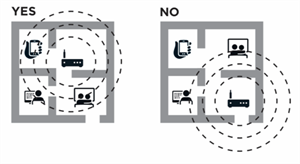
Devices
US households contain an average of 9.1 connected devices, according to a blog by Brad Russell, a Connected Home Researcher from Parks Associates. Each device may experience different speeds. Before you make a hasty call to your Internet provider, you may want to run a speed test on each of your devices to see which ones have the best connection or research which tech brands work best for connecting to WiFi.
To clarify, it’s not the actual connection from your ISP that changes with different devices, but your computer brand that is the main indicator. Due to differences in processors, RM, and Hard disk drive, you may experience faster Wi-Fi on a MacBook versus an HP laptop. Now it makes sense why your iPhone seems to load things faster than your old computer from college, right?
Going further, it may not only be the type of device you are using in that moment that’s slowing you down; it’s also all the other devices and equipment you don’t think about such as baby monitors, cordless home phones, and blue-tooth connected devices that can interfere with your signal. You may want to disconnect a few of the 101 devices in your home to experience the fastest signal.
Connection Type
Connecting your device through an ethernet cable is the best method for experiencing better speeds, but let’s face it, cords are messy and inconvenient. Nobody wants to deal with that! For you to get the best out of your WiFi, GVTC offers two network types depending on each kind of use. For the more basic Internet application such as web surfing, emails and downloading files, we recommend you utilize a 2.4 Ghz signal with slightly lower speeds and longer range. Since those tasks don’t require the strongest signal, this is best practice for connecting anywhere in the house.
Streaming, on the other hand, requires a greater connection, and it’s typically done in more stationary areas close to your router, thus a 5.0 Ghz signal will be your go-to for movie night, jam sessions, and playing Fortnite.
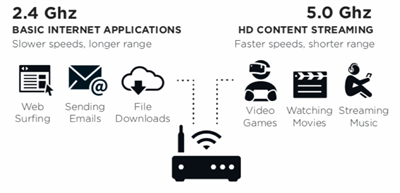
It may seem easier to blame your lagging speeds on your Internet provider or some unforeseen force plotting to ruin all future movie nights for you, but the simple (and quicker) truth is that it’s likely one of these three issues. Luckily for you, you’re now armed with the information you need to enjoy the speed you pay for -- the way you want it: fast, cordless and convenient.

