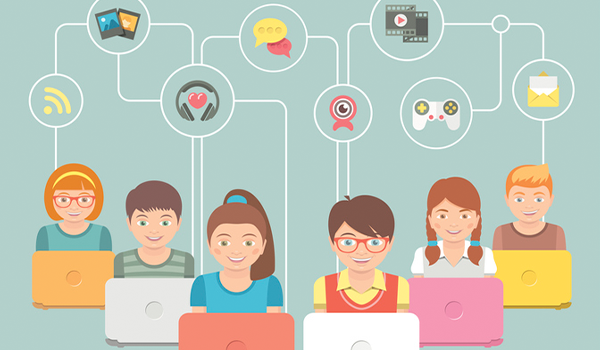7 online safety tips to help keep your kids safe this summer
 Summer is here, school is out, and that means your child has a lot more free time on their hands. From streaming movies to scrolling TikTok, and keeping in touch with their friends, a lot of that free time will likely be spent online. As a parent, it's crucial to ensure they stay safe online. GVTC’s ExperienceIQ: Enhanced Parental Controls lets you do just that.
Summer is here, school is out, and that means your child has a lot more free time on their hands. From streaming movies to scrolling TikTok, and keeping in touch with their friends, a lot of that free time will likely be spent online. As a parent, it's crucial to ensure they stay safe online. GVTC’s ExperienceIQ: Enhanced Parental Controls lets you do just that.
For a limited time, we are offering a 30-day free trial of ExperienceIQ to all Premium Wifi customers! Click here for more details. Keep reading to learn more tips for keeping your kids safe online this summer!
1. Set clear rules for responsible use
One of the most important things you can do to keep your child safe online is to create a clear set of rules for responsible online use. Some important ones you’ll want to include are:
- Connect only with people you know. “Don’t talk to strangers” isn’t only a good rule in person, but online too. Teach your children to only talk to family, friends, and classmates that they know in real life. Teach them how predators and stalkers can create fake profiles or pretend to be someone else.
- Be careful about what you share online. Teach your kids what can and can’t be shared online. Make sure they know not to post things like their full name, birthdate, address, or phone number and why that can be dangerous. Beyond the basics, make sure they know not to overshare personal information as well, like groups they are joining or trips they are taking.
- Be careful what you post online. Besides oversharing information, make sure your children understand how permanent an online post is and how it can never fully be deleted. Make sure that they understand that once they post something, whether it is a picture or video or anything else, they can’t control how others will use it or respond to it. Teach them to be cautious and think about anything they may want to post.
- Don’t geotag photos or check-in. Geotagging photos and checking into every location they visit can make it easy for someone to track your child. Many apps allow you to disable these functions completely, eliminating some of the risks.
Once you create your list of online rules, make sure you discuss them as a family and that everyone clearly understands what is and isn’t allowed.
2. Set a good example
Creating a list of rules for your child and your family is a great start, but it is important that you set a good example for your child to mirror too. If your online rules include things like no phones during dinner time or no phones after 10 pm, be sure that you are sticking to the rules yourself.
3. Educate yourself
Even if you aren’t a big fan of social media or online gaming, it is important that you educate yourself on the apps and platforms your children are using. Whether it is Facebook, YouTube, Twitch, or something else, anything your child is using, you should be too! That way, you can monitor their activity as well as understand how the app or platform is used. The more you know, the more prepared you can be.
4. Create a safe space for communication
Make sure your children feel safe talking to you and know they can come to you when something is wrong, or they need advice. You want to encourage your child to talk to you about what they are doing online as well as report any inappropriate behavior they may encounter.
5. Monitor their online usage
Even with all the rules in place and everything you’ve taught your child about online safety, it is still important that you monitor their online usage. Let your child know you will be checking their browser history and monitoring their social media accounts. Make sure you have access to their online user names and passwords too.
6. Create a balance
Movies, gaming, social media, television, and digital books. Their laptop, their tablet, and their smartphone. With today’s technology, it can be easy for a child to almost never unplug, but it is important as a parent that you create a healthy balance and limit their screen time.
Try building in no phone or screen-free times during the day, like during meal times or after 9 pm. Or, depending on your child’s interests, get them involved in something that will get them outside and moving, like joining a sports team and going away to camp.
7. Utilize Experience IQ
.png?width=200&height=238&name=Header%20(13).png) Experience IQ is an add-on service option that is part of GVTC’s Premium Wifi. With Experience IQ, you can:
Experience IQ is an add-on service option that is part of GVTC’s Premium Wifi. With Experience IQ, you can:
- Monitor your child’s device usage from anywhere using the GVTC Wifi App.
- Set up profiles for every member of your family with unique filters and screen time limits.
- Add multiple devices to each user’s profile, meaning if your child has, for example, a phone, laptop, and a game system, you can place limits on and monitor your child’s use on each device.
- Enable notifications and receive activity updates on profiles you want to monitor more closely.
- And much more!
Don’t miss out on the 30-day free trial. Contact us today!